Lollifox v1.9.1 ported by Kushal Gothi
If you are porting this Rom give me and the dev proper credits...
Like my page for latest updates on mt6572 custom roms...
www.facebook.com/mt6572customroms
Features:-
All bugs fixed
English version is back
Gallery fixes
Smoothness increased
90% looks like lollipop
Lollipop ui
Smooth ram management
Smooth ui
Lollipop like notification panel
Lollipop signal bars
Lollipop message app
Camera quality increased(Debraj libs added)
Lollipop dialer
Cool ui
Inbuilt tinted status bar
English language supported now
Bugs:-
No bugs(Tell me if there are any)
Video link:- https://youtu.be/q4yrVHuLai4
Rom link:- GoogleDrive
Credits:-
Kushal Gothi
FMD Team
If you are porting this Rom give me and the dev proper credits...
Like my page for latest updates on mt6572 custom roms...
www.facebook.com/mt6572customroms
Features:-
All bugs fixed
English version is back
Gallery fixes
Smoothness increased
90% looks like lollipop
Lollipop ui
Smooth ram management
Smooth ui
Lollipop like notification panel
Lollipop signal bars
Lollipop message app
Camera quality increased(Debraj libs added)
Lollipop dialer
Cool ui
Inbuilt tinted status bar
English language supported now
Bugs:-
No bugs(Tell me if there are any)
Video link:- https://youtu.be/q4yrVHuLai4
Rom link:- GoogleDrive
Credits:-
Kushal Gothi
FMD Team






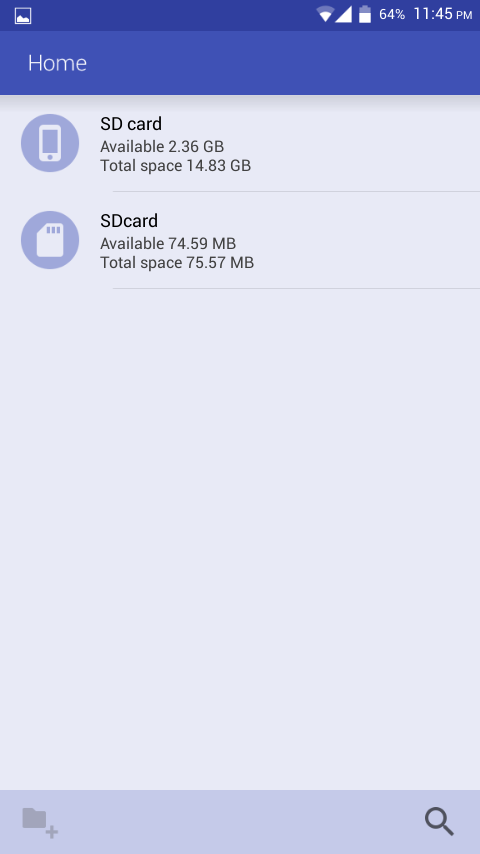
Please help me!!!!!! What can I do if SD card it show unmounted??????
ReplyDeleteReplace etc/vold.fstab and bin/vold file from stock to port
Deletehow to find lockscreen setting please need to help.
ReplyDeletefix setting please
ReplyDeleteno sound in SM-g9006v Clone
ReplyDeletestill there is camera and flashlight bug
ReplyDeletesuggest me how to fix them
aey chutiye
ReplyDeletegaandu mat banna
ReplyDeleteyou can use your phone lock on lollifox rom
ReplyDeleteby simply downloading any lock screen app that ask you to disable system lock.
if you click on disable system lock it will take you to your system lock menu were you can set your lock
you can use your phone lock on lollifox rom
ReplyDeleteby simply downloading any lock screen app that ask you to disable system lock.
if you click on disable system lock it will take you to your system lock menu were you can set your lock
you can use your phone lock on lollifox rom
ReplyDeleteby simply downloading any lock screen app that ask you to disable system lock.
if you click on disable system lock it will take you to your system lock menu were you can set your lock
will this be installed in micromax a47??????
ReplyDeletecan i flash this using sp flash tool ?
ReplyDeleteif yes how ?
Sir please tell me how can i flash it because when i flash it with clockworkmod recovery my phone stuck on company logo to i again flash stock rom with sp flash how can i flash it please tell me my phone model is huawei y220 u10
ReplyDeleteplease tell me how can i flash it in huawei y220 u10
ReplyDeleteAnyone can please tell me how can i flash it in huawei y220 u10
ReplyDeleteNo lockscreen setting. Have to download an app to take you to the lockscreen menu. Can you update the rom tto fix the bug? tnx
ReplyDeleteAmar Walton primo nf+ recovery proyojon
ReplyDelete